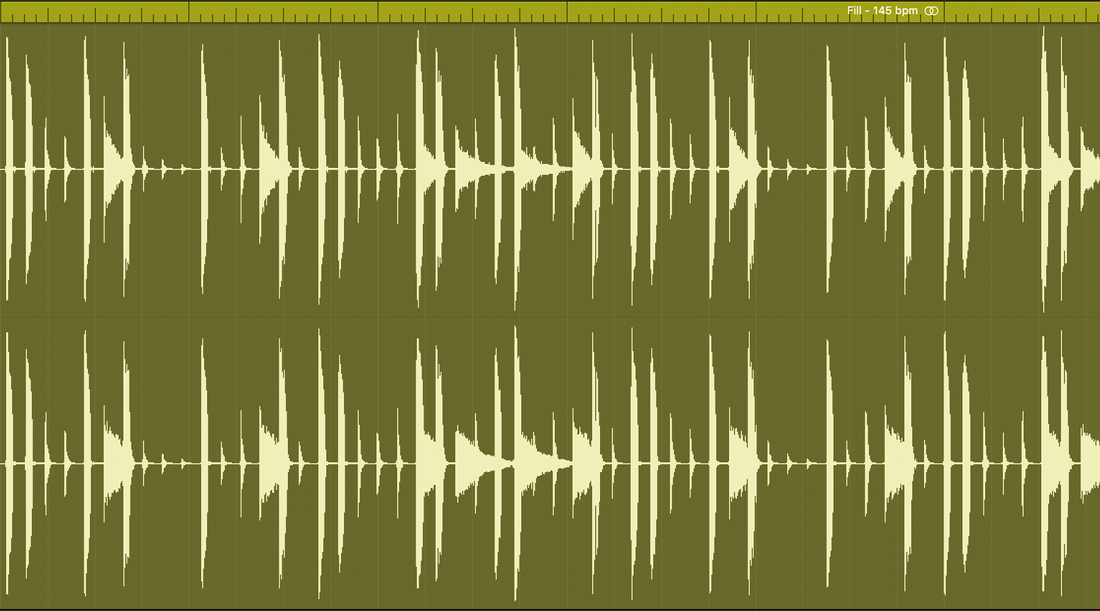As music producers, we know how important it is to have a high-quality drum sound in our tracks. That's why we wanted to talk to you about how drum loops can take your beats to the next level and offer you some helpful tips and tricks for using them effectively.
But before we dive into the tips and tricks, let's define what a drum loop actually is and how it can save you time and money in the studio. A drum loop is a pre-recorded sequence of drum sounds that can easily be incorporated into your music production. These loops are often provided in a format that allows you to easily adjust the tempo and pitch to match the needs of your project. They are typically designed to be repeated or looped indefinitely, hence the name "drum loop." Drum loops can be especially useful for genres like trap, hip hop, and electronic music, where the drums are a central element of the music. However, drum loops can be used in any genre of music to add variety and interest to your drum tracks. Using drum loops allows you to add professional-sounding rhythms to your beats, saving you the time and expense of programming drums from scratch or recording live drums. This makes drum loops especially useful for those new to music production or working with a tight budget and deadline.
Now that you know what drum loops are and how they can save you time and money, let's look at the ways you can use drum loops to level up the quality of your tracks.
- Simply dragging and dropping:
Simply dragging and dropping your drum loop into you track may feel too easy. But don't worry it's perfectly fine to do it this way, especially if you are a beginner or on a deadline. Although the process is simple it does not take away from the enhancement you will get for the overall production value of your beats: By using high-quality drum loops, you can add a level of polish and professionalism to your beats that would be difficult to achieve with your own drum programming or live drum recordings. This can help your beats stand out and appeal to a wider audience.
To help you do this we have written some steps below that will give you some help when you try and select the right loop for your track.
-
Determine the style and genre of your music. Different drum loops are suitable for different styles of music. For example, if you are producing hip hop or trap music, you will likely want to choose drum loop packs that are tailored to those genres.
-
Consider the tempo of your track. Make sure to select drum loops that are within the appropriate tempo range for your track. If you are working with a slower tempo, you may want to choose slower, more laid-back drum loops. If you are working with a faster tempo, you may want to choose more energetic, uptempo drum loops.
-
Think about the overall vibe and mood of your track. The right drum loop can help set the tone for your track and contribute to the overall atmosphere. Choose drum loops that fit the mood and vibe of your music.
-
Experiment with different drum loops to find the right fit. Don't be afraid to try out a variety of drum loops to see how they fit with your track. You may find that different drum loops work better for different parts of your song.
Once you have selected your drum loop, simply drag and drop it into your DAW and your good to go. If your drum loop is of a different tempo than the rest of your track or just doesn't quite fit right than we reccomend that you use our third method of improving your beats using drum loops. Having a big library of drum loops will help you with the simple drag and drop method as it will allow you to have a vast selection of unique loops.
-
Layer different drum loops to create a unique and interesting drum groove:

Layering drum loops takes a little more time than just the simple drag and drop. It requires you to find two or more drum loops that you think fits with your track. Layering is the process of combining multiple drum loops to create a more unique rhythmic pattern that will better suit your track.
-
First, choose a drum loop that you want to use as the foundation of your drum groove. This should be a loop that fits the style and tempo of your track.
-
Next, select a second drum loop that complements the first loop. This could be a loop with a different drum kit sound or a loop with a different style of drumming.
-
Use your digital audio workstation (DAW) to cut up the second loop into smaller sections, such as individual drum hits or smaller phrases.
-
Experiment with layering these smaller sections on top of the first loop, either by placing them on a separate track or by adding them to the same track as the first loop. You can also try altering the timing or pitch of these sections to create even more unique variations.
-
Continue to layer and experiment with different drum loops until you have created a dynamic and interesting drum groove that fits the style of your track.
By following these steps, you can easily create a unique and interesting drum groove by layering different drum loops in your music production. This can help you add variety and interest to your drum tracks and take your beats to the next level.
- You can use your "EQ" or equalization tool to shape the frequency of your chosen drum loop and fine tune the sound to fit your trick.

The final way that we will be discussing in this email on using drum loops to level up the quality of your beats is using EQ to adapt the drum loop to your needs.
Here is how you do this:
-
Cut frequencies that you don't need: One of the first things you can do with EQ is to cut frequencies that you don't need or that are clashing with other elements of your mix. For example, if your drum loop has a lot of low-end frequencies that are conflicting with your bassline, you can use a low-cut filter to remove those frequencies.
-
Boost frequencies that you want to emphasize: Another common use of EQ is to boost frequencies that you want to emphasize. For example, if you want to make your drum loop sound punchier, you can boost the frequencies around 200-400 Hz. If you want to make it sound brighter, you can boost the frequencies around 5-10 kHz.
-
Use EQ to shape the overall tone of your drum loop: You can also use EQ to shape the overall tone of your drum loop. For example, if you want to make it sound warmer and more analog-like, you can boost the frequencies around 100-200 Hz. If you want to make it sound more clinical and digital, you can boost the frequencies around 4-8 kHz.
-
Use EQ to fix problematic frequencies: Finally, you can use EQ to fix problematic frequencies that might be causing issues in your mix. For example, if your drum loop has a lot of ringing or harsh frequencies around 4-8 kHz, you can use an EQ to cut those frequencies and smooth out the sound.
By using the Equalizer to mold the drum loop to your track, you create a higher quality beat that will be much more unique and fitting to your style. We think that this is the best way that you can use a drum loop as it doesn't take as much time as layering but it still allows you to add your on flavour to the loop.
To finish the email we wanted to share a few helpful tips and tricks with you to help make using drum loops much easier.
Experiment with different drum loops to find the right fit for your tracks:
- Start by listening to a variety of drum loops to get a sense of the different options available.
- Consider the style and genre of your music, as well as the overall mood and vibe you want to create. Choose drum loops that fit these elements.
- Pay attention to the tempo of your track and choose drum loops that fall within the appropriate tempo range.
- Experiment with layering different drum loops to create a unique and interesting drum groove. You can use different parts of the same loop or mix and match different loops to create a dynamic drum track.
- Don't be afraid to try out different drum loops to see how they fit with your track. You may find that different drum loops work better for different parts of your song.
Have a variety of drum loops to choose from:

- Having a variety of drum loops to choose from will give you more options for different styles and tempos, and allow you to find the perfect loop for any project.
- Consider purchasing a drum loop pack that includes a wide range of loops for different genres and tempos. This will give you plenty of options to choose from and help you find the perfect drum loops for your tracks.
- Keep an open mind and be willing to try out new drum loops. You never know when you might find the perfect loop that takes your tracks to the next level.
- Don't be afraid to mix and match different drum loops to create unique and interesting drum grooves. This can help you stand out and add a unique touch to your music.
We hope these tips have been helpful and have given you some ideas for using drum loops to take your beats to the next level. If you're in need of some new drum loops, be sure to check out our brand new product, Essential Trap Drum Loops Vol.1. It's filled with high-quality drum loops that are perfect for trap music production. With a wide selection of 30 loops to choose from, you'll be able to find the perfect loops for any project and take your beats to the next level for just $2.99.